A Deep Dive into WiFi Speed:
Understanding the Differences Between 2.4 and 5GHz Frequencies

I. Introduction
W
Wi-Fi frequencies are crucial in determining the speed and reliability of your internet connection. Understanding the nuances between 2.4GHz and 5GHz frequencies is essential for optimizing your Wi-Fi experience.
The Basics of WiFi Frequencies
WiFi operates on two primary frequencies - 2.4GHz and 5GHz. These frequencies determine the speed and range of your wireless connection.
Importance of Choosing the Right Frequency
Selecting the appropriate frequency can significantly impact the performance of your devices. Factors such as speed, interference, and device compatibility play a crucial role in this decision.
Overview of 2.4GHz and 5GHz Frequencies
2.4GHz offers wider coverage but may face congestion, while 5GHz provides faster speeds but with a shorter range.
II. Understanding 2.4GHz Frequency
2.4GHz frequency has been a standard choice for many years, but it comes with its own set of pros and cons
Pros of 2.4GHz
- - Pros: Better range, penetration through walls
cons of 2.4GHz
- - Cons: Slower speeds, more prone to interference
Factors Affecting Speed on 2.4GHz
Interference from neigh boring networks, household devices, and physical obstacles can impact the speed on the 2.4GHz frequency.
Ideal Use Cases for 2.4GHz
Best suited for devices that are not bandwidth-intensive, such as smart home devices, printers, and older devices.

III. Exploring 5GHz Frequency
5GHz frequency offers faster speeds and less interference, making it an excellent choice for high-bandwidth activities.
Advantages and Disadvantages of 5GHz
Advantages: Faster speeds, less interference
Disadvantages: Limited range, weaker penetration through walls
Enhancements in Speed with 5GHz
5GHz frequency can provide improved streaming quality, reduced latency, and faster downloads compared to 2.4GHz.
Best Practices for Utilizing 5GHz
Optimizing placement of your router, updating firmware, and using compatible devices can enhance the performance on the 5GHz frequency.
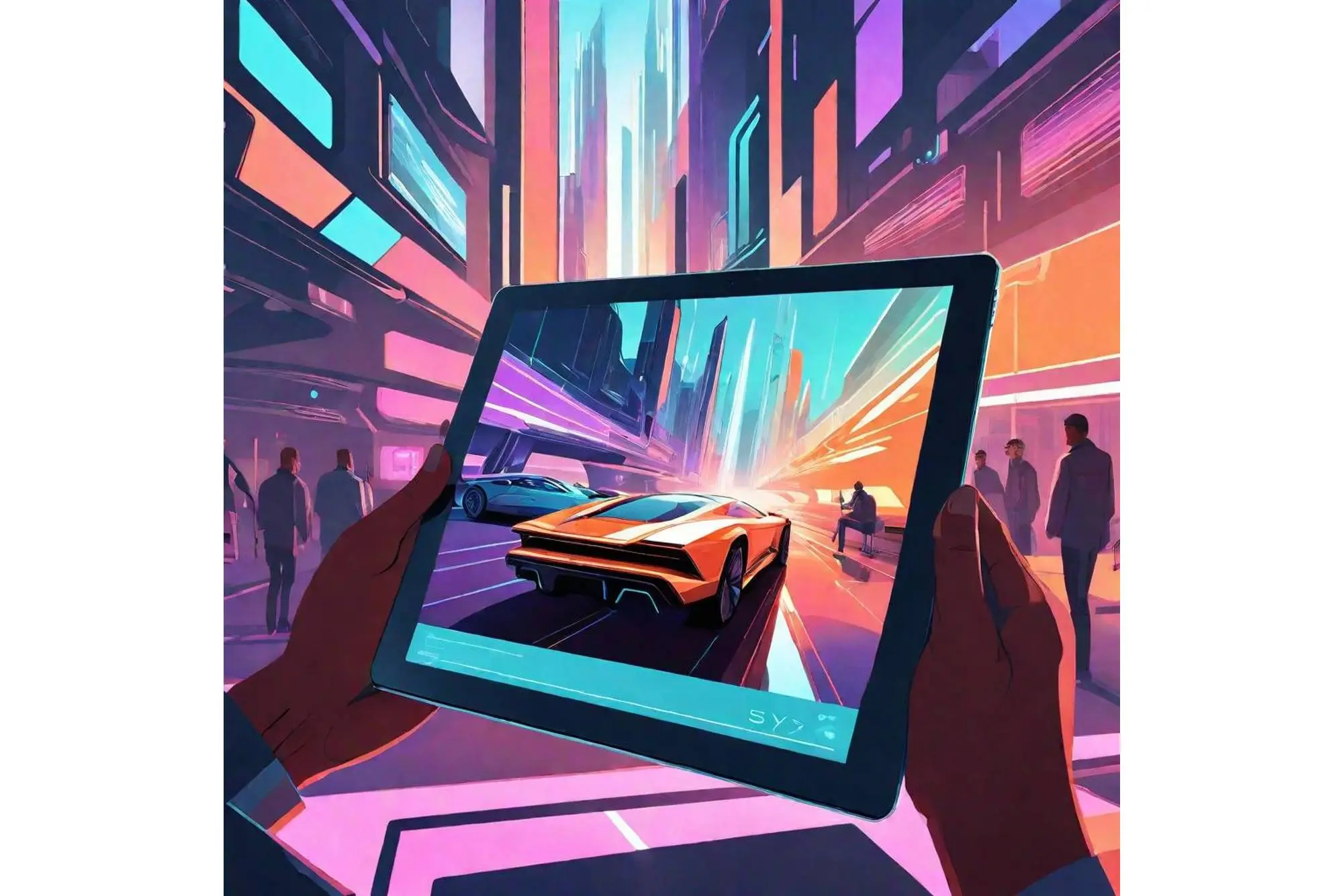
IV. Performance Comparison
Real-world speed tests demonstrate the differences between 2.4GHz and 5GHz frequencies
Real-World Speed Test Results
Speed tests reveal that 5GHz offers higher throughput and lower latency compared to 2.4GHz.
Factors Impacting Speed Differences
Interference, distance from the router, and the number of connected devices can all affect the speed on different frequencies.
User Experience on Different Frequencies
Users may notice smoother streaming, faster downloads, and improved gaming performance on the 5GHz frequency.

V. Making the Right Choice
Consider these factors when selecting the ideal Wi-Fi frequency for your devices.
Considerations for Selecting Wi-Fi Frequency
Bandwidth requirements
Device compatibility
Network environment
How to Optimize Speed on Both Frequencies
Regularly update firmware, optimize router placement, and use WiFi extenders or mesh systems to maximize speed on both frequencies.
Future Trends in Wi-Fi Frequency Technology
Technological advancements may lead to improvements in speed, coverage, and reliability for both 2.4GHz and 5GHz frequencies.
Summary
In conclusion, understanding the distinctions between 2.4GHz and 5GHz frequencies is key to maximizing your Wi-Fi speed. By considering the pros and cons, performance comparisons, and best practices for each frequency, users can make informed decisions to enhance their internet experience.
FAQs
Q1. What is the main difference between 2.4GHz and 5GHz frequencies?
A. The main difference lies in speed, range, and interference levels.
Q2. How can I determine which frequency is best for my devices?
A. Assess your bandwidth requirements, device compatibility, and network environment to make an informed decision.
Q3. Can I switch between 2.4GHz and 5GHz frequencies on my router?
A. Most modern routers support dual-band frequencies, allowing users to switch between 2.4GHz and 5GHz as needed.
A. Most modern routers support dual-band frequencies, allowing users to switch between 2.4GHz and 5GHz as needed.
